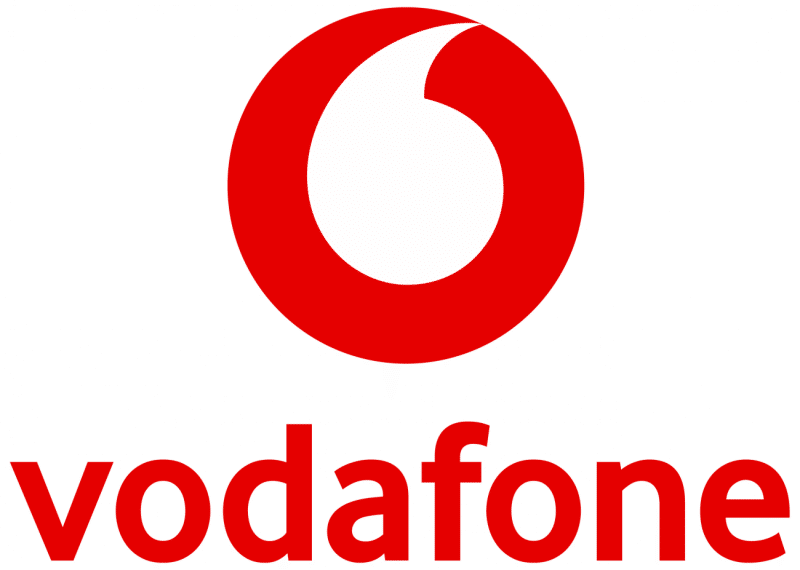Things to do before you cancel
Check your contract
Broadband deals with Vodafone will be for 24 months. If you’re still within this contract period (known as a ‘minimum term’), you will likely be charged an Early Termination Fee. This fee is usually calculated by talking how much you pay per month on your current deal and multiplying it by how many months you have remaining on your contract.
How to check
All broadband providers – including Vodafone – are legally bound by Ofgem rules to notify its customers between 10 and 40 days of their broadband contract coming to an end.
If you haven’t received a notification but think you might be out nearing the end of your contract or know you are already out of contract, you will need to contact Vodafone directly.
In the event you are still within your minimum term and wishing to cancel, you can ask Vodafone when you contact them exactly how much your Early Termination Fee will be.
Make sure you've found a new broadband provider
Before cancelling your existing broadband with Vodafone, and to ensure your connection to the internet remains uninterrupted, you should find the provider and deal you want to switch to before cancelling. This will help make the transition to your new provider a seamless experience, void of any interruptions to your broadband connection. Otherwise, if you decide to cancel without organising your switch in advance, you could be left without a broadband connection for weeks.
How are early termination fees with Vodafone calculated?
Vodafone calculates your early termination fee by taking what you currently pay per month and multiplying it by how many months you have remaining in your contract. There could also be certain savings and discounts that could come off from the final bill amount, too.
For example, let’s say your monthly deal is £25 per month, and you have5 months remaining in your contract. Your early exit fees would be calculated as the following:
- £25 x 6 = £150
- £150 – 20% VAT = £120
From there, any savings costs you have will be subtracted. For example, if you have a discount of £10 per month, this would be multiplied by the months remaining (6), totalling £60. This would then be subtracted from the above £120, making £60 owing.
If applicable, a 1% discount for receiving your payment early will also be applied. So, £60 – 1% = £59.40.
Finally, VAT will be added on. £59.40 + 20% = £70.38.
The total Early Termination Charge will be £70.38.
However, please bear in mind that this calculation is only designed to provide you with an idea of how Vodafone calculates its early exit fees, and that costs may vary depending on the type of broadband and deal you’re signed-up to.
I am moving home. Can I cancel my Vodafone broadband contract without incurring exit fees?
If you’re moving home and to an area where Vodafone is unable to supply a broadband connection to your new address, any early termination fees may be waived. However, please be aware this will be judged on a case-by-case basis.
Because Vodafone uses BT’s Openreach network to deliver its broadband connection, it’s likely you’ll be able to continue to get your Vodafone broadband deal at your new address. However, if you initially signed up to a full fibre package and are moving to an area that does not have full fibre available, you may be forced to downgrade. It’s a good idea to check the availability at your new address.
When moving, it is a good idea to let Vodafone know as far in advance as possible, at least 30 days in advance. This will mean that installation of broadband at your new address can be organised for the day you move in and you will not experience any interruptions to your broadband service.
When contacting Vodafone, you will need to have the following information to hand:
- Your Vodafone account number
- Your new address
- Moving date
Compare broadband deals
We find deals from all the top providers and help you switch.